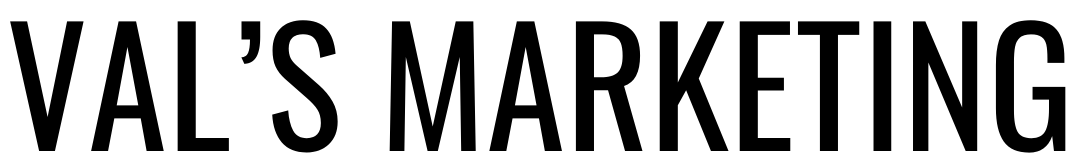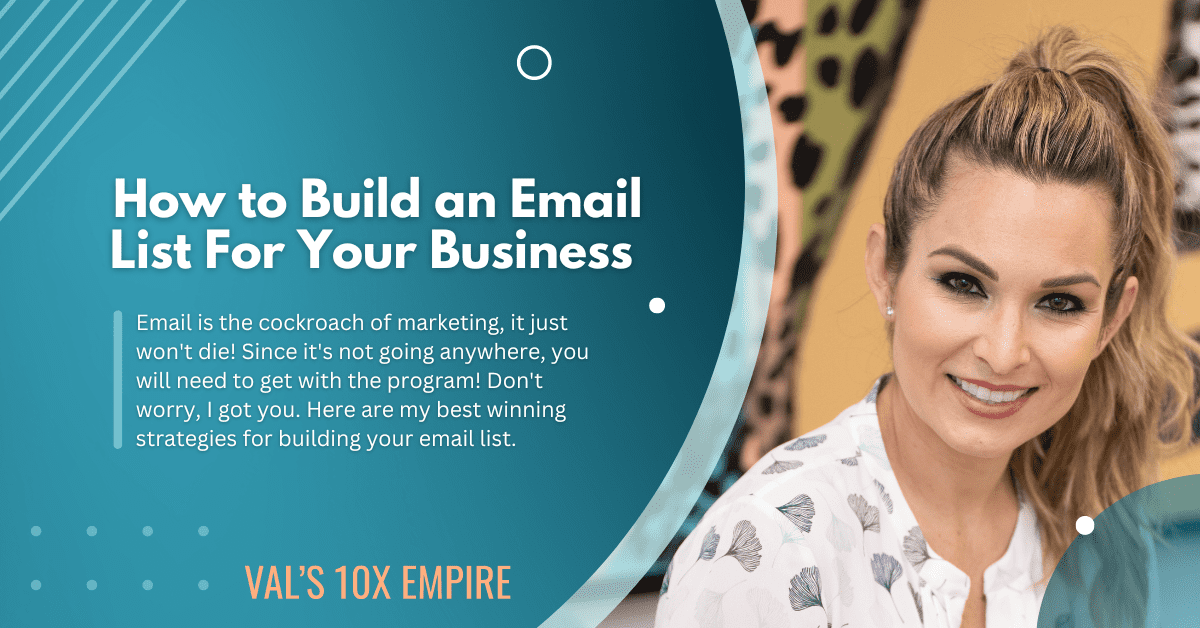If you would have told me 10 years ago that I could record my computer screen PLUS see & hear myself at the same exact time, all in two super easy clicks, I would have laughed in your face!

This is made possible with screen recording software. There is tech that is easy to use and there is tech that is clunky. It’s super important to select something easy to use because you want a tool that will complement your business, won’t waste your time learning how to use it and will be user-friendly for others to consume when you send them the recording.
It’s super great for quickly answering questions, showing someone how to do something quickly by recording once and not having to repeat yourself, creating an online course or freebie, and creating webinars. In this guide, I ranked my top 11+ best screen recording picks along with my top five choices so that you can pick the best one for you.
What is the Best Screen Recording and Screencasting Software?
Here are my top picks for best paid and free screen recording software.
1. Loom
2. StreamYard
3. Camtasia
4. Screenflow
5. EZvid
6. Tinytake
7. Camstudio
8. Icecream Screen Recorder
9. Ispring Free Cam
10. Free Screen Recorder Video
11. Smartpixel Screencastomatic
12. Screencastomatic
Best Screen Recording Software – Summary
Whatever your industry niche or business is, screen recording software is an untapped goldmine that many businesses are not utilizing. Those that are using it to complement their business, wish they would have started sooner!
The world REWARDS action takers. Here’s your ONE action step for today to push this forward to make your life easier and getting more eyeballs on your brand. Select one from the list above, and sign up for an account.
Do you have any questions about screen capture software? If so, go here to contact me.