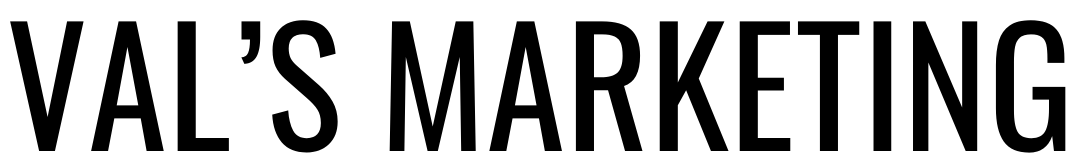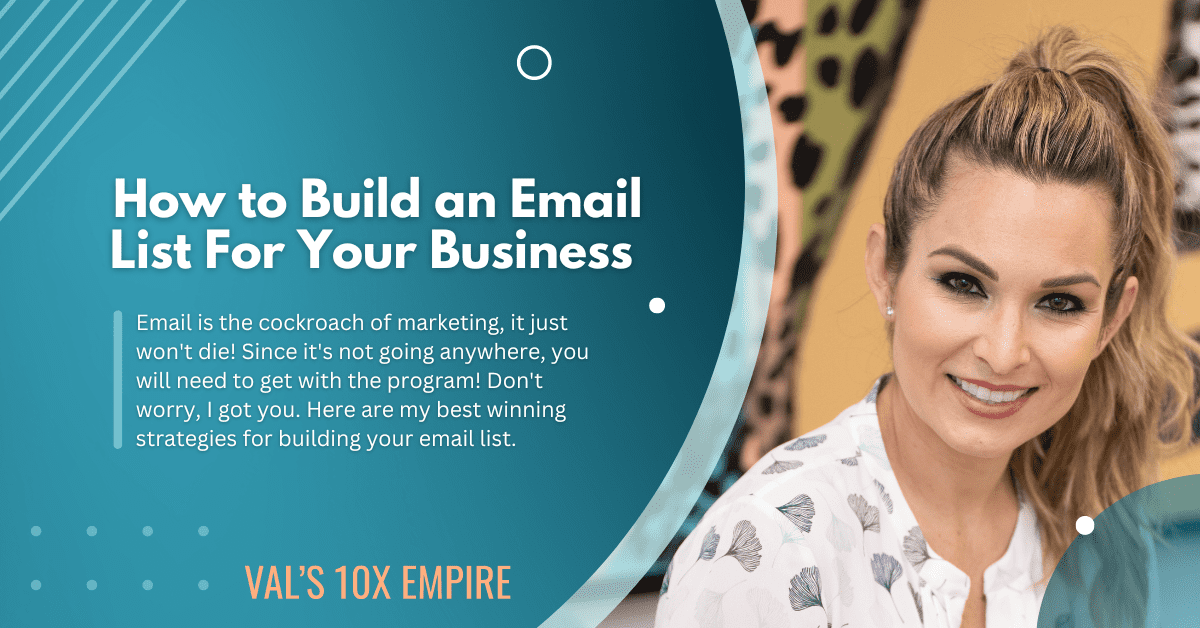Most people check their email 20 times per day, and more than half of those people check their email before social media and before watching the news, and that’s according to a recent study that was done by Porch Media Group.
Very interesting stats showing how important email marketing is now and it’s upward trend in society.
So let me dive right into five tips on how to increase your email open rates and help avoid your marketing emails from going to the spam and promotions folder.
Tip #1: Switch to a Different Email Marketing Software
Consider switching to a different email service provider. I did this recently and the open rates increased significantly. I thought maybe just because I was a new account and they were just being nice, but that really wasn’t the case at all.
I’ve seen consistent email open rates that have been higher than I’ve ever seen before.
The new one that we’re in right now is called ConvertKit. There’s a lot of creators that use ConvertKit. It’s a super amazing platform.
I was just dreading switching over to it because I’ve used it in the past and it’s just a little bit techy.
You’ve got to be real techy for this one until you figure it out. Then it’s good, but it’s easy to make mistakes with the automated sequences, but that it’s not really a big deal in the grand scheme of things.
If people are getting your emails, opening them, replying and they’re engaging with you, then that’s the whole point anyways.
If you have been in the same email marketing software for years, or are seeing crappy results with your current one, changing to a different email marketing software provider could be a great move.
Tip #2: Switch To a Different But Similar Domain
Here’s what I mean.
Let’s say your email domain is www.lionsharecowork.com.
What I mean is purchase the domain lionsharecowork.info and begin sending emails from the new domain lions share cowork.info.
That way you are using a new brand new starting over with your sender reputation because you don’t know what’s going on in the background behind the scenes with your old domain.
Maybe you’ve had it for years and years, maybe used it on and off, whatever the case may be, switching to something different but similar while you switch to a new email service provider is like amazing to do.
Tip #3: Make Your Email Subject Lines Better
You should be tracking to see what’s working well and what’s not, and then what does work well to consider doing that again and again, maybe not back to back, but doing it again and then switching what’s inside the body as well, and then taking the winning emails and then pushing them into a welcome sequence so that more of your tribe as they enter your world will get that email.
Something that I have put together that I use myself is a list of 50 email subject lines that have been working the best over the past 10 years.
So whenever I get to send an email, that’s where I start with my subject lines. I don’t just wing it or willy-nilly. You can get a copy of my best 50 performing email subject lines here and try ’em out on your next few emails.
Make sure the subject line is congruent with what’s inside of the body of your email.
For example, if you say, “got a great new video for you” in the subject line in the body of the email, and you don’t put a video in the email, then that’s going to be problematic and people are going to unsubscribe. They’re going to click spam, and that’s what you’re trying to avoid anyways.
You don’t want to derail your efforts by misaligning your subject line to your body.
Be sure to grab my 50 best email subject lines below to help you increase your email open rates and optimize your subject lines.
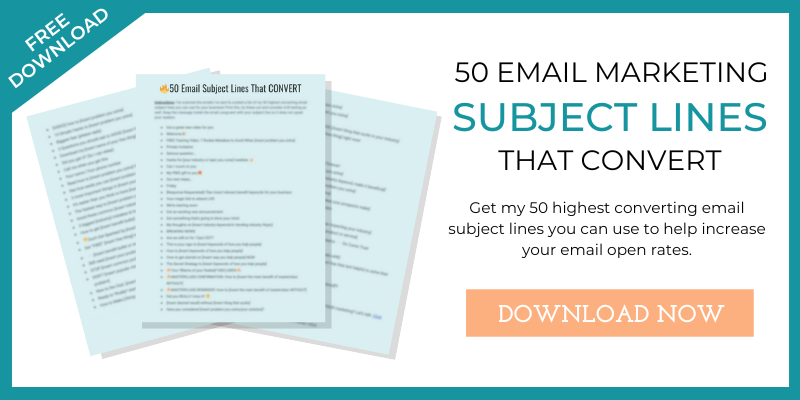
Tip #4: Don’t use the HTML templates
The HTML tends to get picked up by spam folders and stuff, so what to do instead is to actually write an email, write, just text, and have one call to action inside the email. Something that might help you in this journey is knowing that your emails don’t have to be super, super long.
Recently, Neil Patel did a study and he found that the best performing emails of the accounts that he helps monitor are between 99 words and 250 words that they’re not super, super long emails.
So I tried it and I found that it works really well. Actually, it helps me to not be lazy doing under 99. It helps me to elaborate.
Then I was just like, wow, okay, cool. I get closer to 250 in that range and it tends to work. It works really good, at least in my opinion, as long as you’re staying streamlined with one call to action.
Tip #5: Be mindful of the time that you’re sending your emails
There are studies all over the internet about this.
Here’s my best recommendation based on my experience.
It’s going to really depend on who your customer is and you’ve got a test.
But essentially the data shows the best time to send is between 9:00 AM and 12:00 PM Eastern Monday through Friday.
Sundays are the worst day to send, so keep that in mind.
If you’re sending at 4:00 PM or you’re sending out these weird times, I would recommend is to test it out and see what works best for you.
If you send more than one email a day, or you have one of those days where you need to send more than one email, there’s a general consensus in the marketing world that these times that I’m about to tell you work well.
So that’s 6:00 AM, 10:00 AM 2:00 PM and 8:00 PM
That will give you something to go off of some new things to test, because in marketing, you always have to be testing, and once you figure out something that works, you definitely need to notate it somewhere in the spreadsheet, I have what I call a map.
If I’m doing email marketing, I have an email marketing map of subject lines and stats and click through rates so I can, and I put a note, don’t do this again or do that again. That works really well.
I do that in email as well as SMS marketing, so I can track what works well and then I can repeat it and do it again, not right away. But I can make sure it’s implemented in the future.
So I hope those tips help you.
Let me know down below which one you’re going to try first and let me know how it goes.
Reminder to grab my 50 best performing email subject lines, give it a try, and let me know how it goes.
When you are writing your next few emails, grab one of those subject lines. Just compare it to what you normally do and let me know how it goes.
And if you have any great performing subject lines, please drop it in the comment box below. I would love to try it and see how it performs.
I’m always testing. If there is no win or fail, what will you make today?
Thanks so much for watching. Talk to you soon. Bye-Bye.